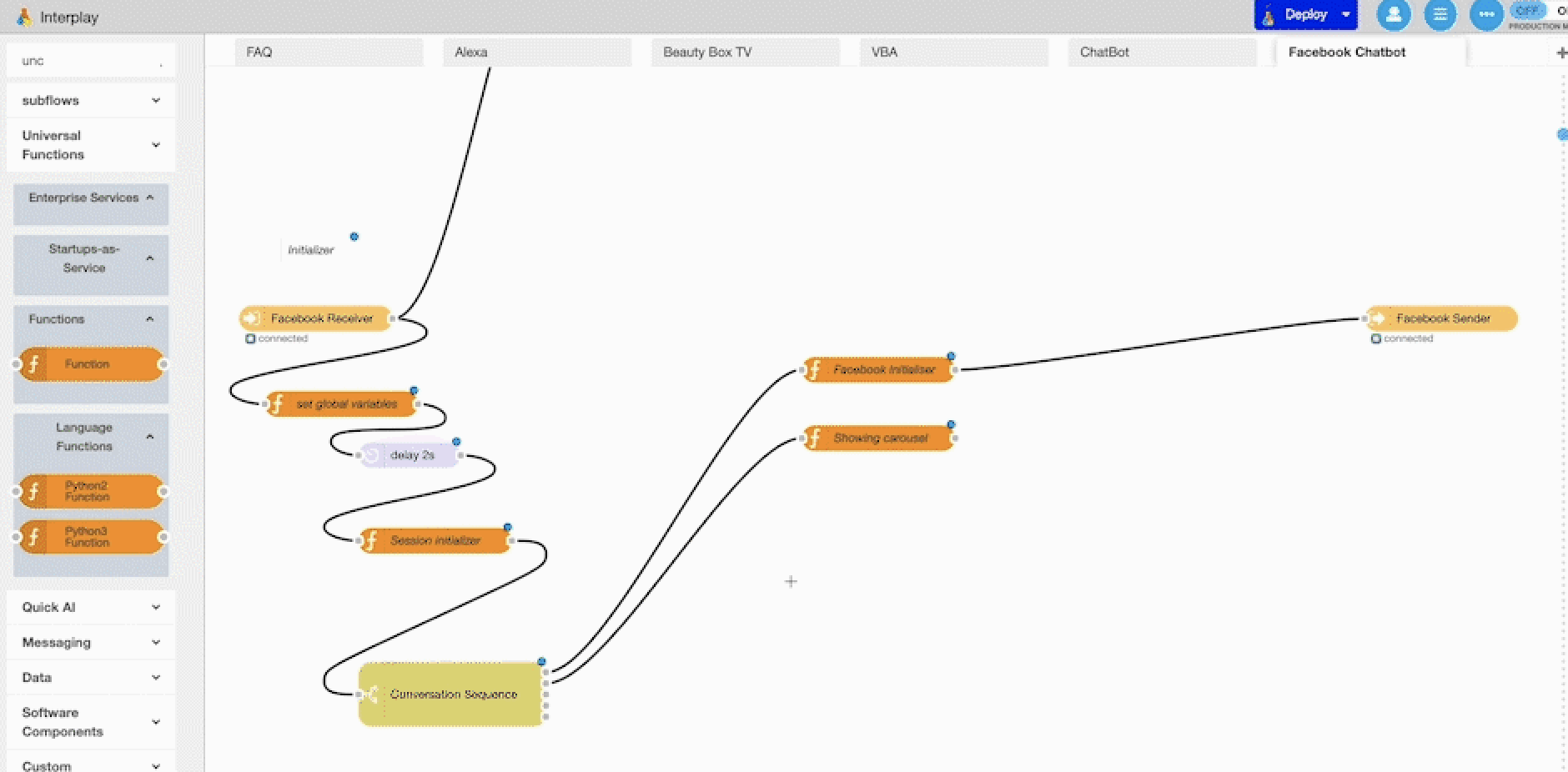
How to Build an Enterprise Grade Chatbot in 10 Days
We built a smart chatbot in less than two weeks that processes thousands of inquiries each day. We did so with our rapid prototyping platform Interplay, where we are able to quickly snap together an AI engine, a training data set, ties to the order management and inventory management systems, and the CSR queue. We’ll explain how in more detail, and even show you the flow, but first– some background on why chatbots are good to have.
Studies show that over 50% of customers expect a business to be available 24/7. Customer service call centers can be expensive, especially when factoring in the number of employees needed to manage thousands of customers for 24 hours a day. That’s where chatbots come in. 40% of chats are for routine questions such as, “Where’s my account number?” and “I want to return my socks.” A chatbot that is able to handle those simple requests saves time and money, while still building a connection with that customer through direct interaction.
Potential Drawbacks
There are clear benefits to chatbots, and there are a few drawbacks associated with this kind of technology. For example, chatbots do not have the same common understanding as humans. Imagine making a simple request, such as previously mentioned, “I want to return my socks.” Primitive chatbots are keyword-centric. As such, there is the risk of it responding with, “Here is a list of three pairs of socks we have available to purchase.” In this case, the chatbot could completely miss the main message. This risks the customer becoming frustrated.
Another risk for deploying a chatbot is that people, in general, don’t like dealing with bots. This is likely because of years of poor experiences. Many people automatically have a reluctance to trust robots or automated scripts. Previous research has shown that we are wary of interacting with them due to confusion about their intentions. Also, most vendors that have a packaged chatbot application are not enterprise-ready. These bots do not integrate seamlessly with legacy enterprise systems as required. They cannot retrieve customer information or gracefully fallback to a traditional support line for human-assisted support.
Solving for Smarts
Never fear, though– there are ways to overcome these drawbacks. How do we deal with an unintelligent, mistake-making chatbot? The straightforward answer is to make it smart. Enter Interplay: Smart Chatbots can easily be built via our platform by connecting together the required elements. A smart chatbot needs good Natural Language Processing (NLP) software, as well as a large number of recognized issues and correct responses (sometimes called “intents”). A chatbot programmed to respond to a wide array of scenarios will perform much better than one which only recognizes five statements.
A good bot will know up to dozens, if not hundreds, of possible intents. It should be able to adequately respond or to otherwise gracefully pass things over to a human for an answer. The chatbot’s responses need to be conversational and standard grammar. The responses also need to pull from real-time connections to the order management system, the inventory tracking system, and the customer support queue.
Think of the earlier “I want to return my socks”. The chatbot needs to instantly look up who “my” is to get the customer name, “socks” from the inventory system to get the SKU from the last order in the order management system. At any given point, the customer might just type, “human please.” In this case, we need to be able to kick this over to the customer support queue with a complete chat record and any supporting inventory/order/customer profile information available (in order to avoid the dreaded, “Hi can you please tell me the issue?” question form the CSR that forces the customer to start over from square one. That’s a lot of connections. It’s the difference between a truly enterprise-grade chatbot and a simple conversation-bot you wrote in CS300 class at university.
The bonus here is that a smart chatbot that gives correct answers to a customer will earn trust very quickly. This helps overcome the second risk of people hating on robots. There’s a real opportunity here for organizations to differentiate themselves between the many companies with dumb chatbots or no chatbots, and the smart chatbots who answer questions immediately (average response time is usually under half a second).
How to Build a Chatbot
A good AI engine is the first step for building a smart chatbot. This AI engine needs to have natural language processing, a large trained data set, and an iterative process for improvement. If a chatbot gives an incorrect answer or inadequate reply, it needs to have the potential to learn and not make the same mistake again.
After the AI engine is in place, it needs to be trained. It should be tuned to the specific intents and recognize entities that are present in the dialog. A database of previous questions and responses is needed in order to train the chatbot about potential questions it may encounter and the proper way to reply. An expansive database can help by teaching the chatbot as much as possible, giving it a strong foundation. The chatbot then needs to encounter actual data, where people are reaching out to it and making requests. If it makes a mistake during this phase, it can then be trained to make the proper response next time. Through this system, the chatbot is able to learn and refine itself.
Though this sounds like a lot of steps, Iterate’s Interplay can make it simple for you. Interplay is a low-code middleware platform. Prototyping is rapid, iterative, and flexible. Interplay comes with modules for several popular smart AI engines already in place. To deploy an AI engine for your chatbot, simply connect the AI engine, your training data set (a list of words, phrases, etc), and your desired output method (e.g. an iframe, https, text file, etc). Creating this ‘flow’ is a matter of a few hours, compared to days or weeks in a traditional coding environment. You can then spend your time configuring, refining, and training your chatbot. Launch when ready.
Don’t just take my word for it– here’s an example. Using Interplay, Iterate was able to build a successful chatbot for a large brand in only 10 days.

If you like what you see and want to know more about how a chatbot could take your business to the next level, please contact us here.
Our Innovation Blog
Stay ahead of trends with insights from iterate.ai experts and advisors